By Lara Shortz & Ally Miller
During onboarding, new hires in the U.S. are required to complete Form I-9 and present proper documentation to allow employers to verify their identity and employment authorization. Beginning next month on November 1, a new version of Form I-9 must be used, which can be found on the U.S. Citizenship and Immigration Services (USCIS) website, here. Of note, although mandatory use of the new Form I-9 begins on November 1, employers may begin using it immediately or any time prior to that date.
Until now, I-9 verification documents (driver’s licenses, passports, social security cards, etc.) had to be reviewed in person. While employers may continue to inspect all I-9 documentation in person should they choose, the new Form I-9 allows for a remote verification option— for employers enrolled in and in good standing with E-Verify. To use remote verification, eligible employers must adhere to the following procedure:
1. Ensure enrollment in—and good standing with—E-Verify.
2. Engage via live video with the given employee to verify that the verification documentation presented “reasonably appears to be genuine and related to the individual.” More specifically, employers should examine all Form I-9 documents (including the front and back of any double-sided documents) to confirm authenticity and that they match the information entered by the given employee in Section 1 of Form I-9.
3. Complete Section 2 of Form I-9 and check the box indicating that an alternative procedure was used to examine I-9 documentation. The date of examination (i.e., the date an employer performed a live video interaction as required under the alternative procedure) should be added to the Section 2 Additional Information field on the Form I–9.
4. Retain a “clear and legible” copy of the verified documentation (including the front and back of any double-sided documents).
5. Create a case in E-Verify (for new hires).
It is important to understand that employers should use the alternative, remote procedure consistently for either all employees at a given worksite or use it only for remote employees. If the procedure is not applied consistently, discrimination claims may arise.
This blog post is not offered, and should not be relied on, as legal advice. You should consult an attorney for advice in specific situations.